Username and Configuration Setting Encryption
uberAgent optionally encrypts user and domain names in the agent and has support to encrypt sensitive settings in its configuration.
User and Domain Names
Encryption
User and domain names can be encrypted in the agent before being sent off to the backend. This can be useful for compliance with privacy regulations.
User and domain name encryption is disabled by default. If required, enable it via the configuration setting EncryptUserNames.
With encryption enabled, user and domain names show up in the backend and in dashboards like this:
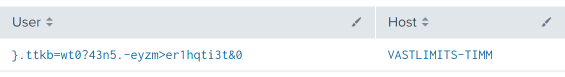
Decryption
uberAgent’s download package comes with the command line-tool uAEncrypt.exe, which can be used to decrypt usernames as shown in the following example:
uAEncrypt.exe -decrypt -keyId 101 -data <EncryptedDataHere>Configuration Settings
Configuration settings can optionally be obfuscated.
Obfuscation
Sensitive settings like passwords can be obfuscated with the command-line tool uAEncrypt.exe, which is available in the uberAgent download package. The syntax is viewable by running uAEncrypt.exe -?.
To encrypt MySecretPassword:
uAEncrypt.exe -encrypt -keyId 1 -data PlaintextDataDe-Obfuscation
De-obfuscation is possible with:
uAEncrypt.exe -decrypt -keyId 1 -data ObfuscatedDataSupported Settings
Obfuscation is supported for all configuration settings.