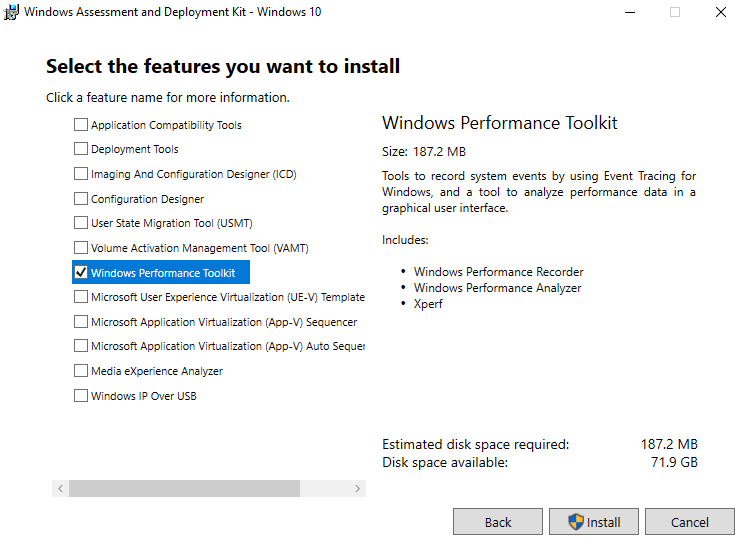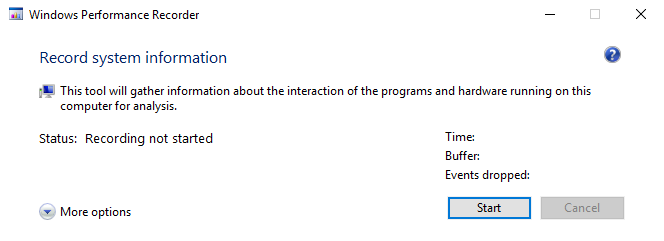Creating an uberAgent Performance Recording
It may happen that the uberAgent support team asks you to create an uberAgent performance recording. A performance recording is a detailed analysis of the processes running on a machine. The recording is created with the Windows Performance Recorder.
Downloading and Installing the Windows Performance Recorder
The Windows Performance Recorder is part of the Windows Assessment and Deployment Kit (Windows ADK).
Download the appropriate version of the ADK for your Windows operating system from Microsoft.
Run the setup. When asked for features to install, select Windows Performance Toolkit. The other features may be deselected.
Creating The Recording
After the installation has finished, start the Windows Performance Recorder from the start menu.
Click on Start to start the recording and let the recording run for five minutes, if not told otherwise by uberAgent support.
When the recording has finished, save the recording on disk and send the generated ETL file to the uberAgent support.