uberAgent 5.3: Introducing User & Host Tagging
We are happy to announce the newest version of our user experience and application performance monitoring product. uberAgent 5.3 introduces a powerful tagging engine and brings many other improvements.
For a full list of changes, please consult the release notes. As always, upgrading is highly recommended (instructions).
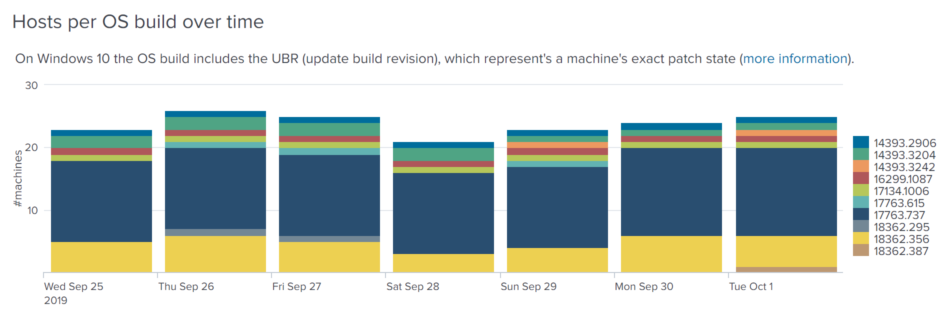
User and Host Tags
uberAgent collects deep and rich information about applications, users and machines. Splunk dashboards provide easy access to the data set, along with powerful filtering options for important properties like machine name, hardware manufacturer, IP address, or user ID, to name a few. However, sometimes a fixed set of attributes to search or filter for is not enough.
Many organizations store asset tags for machines and users in proprietary fields, either in Active Directory or on each computer. A common mechanism to identify a user’s department, for example, is to place the relevant information in AD attributes. Several of our customers expressed their interest in being able to filter the information collected by uberAgent based on such data points. As always, we listened.
uberAgent’s brand-new user & host tagging feature allows you to integrate custom identifiers natively in all dashboards. Supported sources for tags are:
- Active Directory attributes
- Environment variables
- Registry values
To filter for a tag in a dashboard, simply select user tags or host tags as filter field and enter the filter string as a key-value pair. If, for example, you have a tag Department you might filter the data displayed on a dashboard as follows to only include information from HR users:
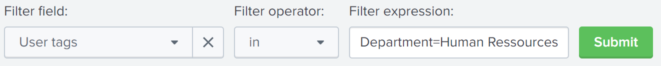
For a full description of the feature please consult the documentation.
Other Improvements
Backend Server Load Balancing
An improved load balancing algorithm chooses the next receiver server randomly. Previously, all endpoints switched to the same new server, unnecessarily increasing the load on that server.
Update Inventory
uberAgent now shows the distinct count of machines where an update is not installed. The Single Update Inventory data table now includes hosts where a specific update is not installed.
About uberAgent
The uberAgent product family offers innovative digital employee experience monitoring and endpoint security analytics for Windows and macOS.
uberAgent UXM highlights include detailed information about boot and logon duration, application unresponsiveness detection, network reliability drill-downs, process startup duration, application usage metering, browser performance, web app metrics, and Citrix insights. All these varied aspects of system performance and reliability are smartly brought together in the Experience Score dashboard.
uberAgent ESA excels with a sophisticated Threat Detection Engine, endpoint security & compliance rating, the uAQL query language, detection of risky activity, DNS query monitoring, hash calculation, registry monitoring, and Authenticode signature verification. uberAgent ESA comes with Sysmon and Sigma rule converters, a graphical rule editor, and uses a simple yet powerful query language instead of XML.
About vast limits
vast limits GmbH is the company behind uberAgent, the innovative digital employee experience monitoring and endpoint security analytics product. vast limits’ customer list includes organizations from industries like finance, healthcare, professional services, and education, ranging from medium-sized businesses to global enterprises. vast limits’ network of qualified solution partners ensures best-in-class service and support anywhere in the world.


