uberAgent Log Syntax Highlighter for Notepad++
We put a lot of effort into making uberAgent a product that just works. Install it on your endpoints, point it to your Splunk backend and the dashboards immediately populate with these great metrics. That is just the way any (enterprise) software should work.
Sometimes, however, you might get to a point where you want to dig deeper and need more information about the product’s inner workings. In such a case, of course, uberAgent’s log files are your first stop.
Finding The Cause More Easily
uberAgent logs all of its actions and a great number of relevant system events (e.g., process starts, or logons). That gives you the opportunity to easily identify the root causes of problems (side note: those are most often caused by configuration issues that are typically very easy to spot in the log file).
Even though we take great care to optimize the log for readability it is sometimes hard to find the needle in the haystack. That is why we created an uberAgent log syntax highlighter for Notepad++, our preferred text editor on Windows. It highlights the key information, making it easier to find what you are searching for.
Installing The Highlighter
- Download the highlighter and unpack it.
- Open Notepad++ and go to Language -> Define your language…
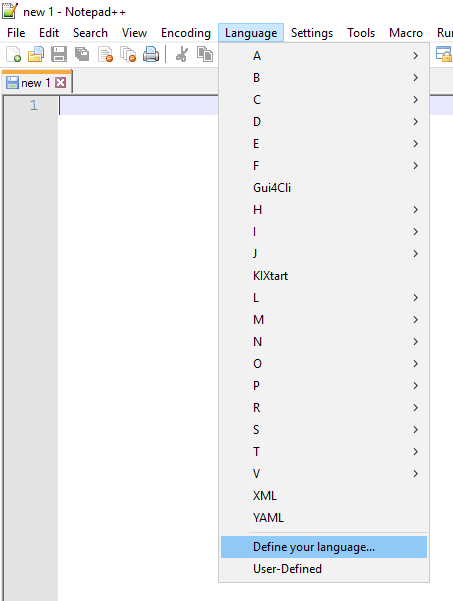
- Click on Import… and select the unpacked XML file.
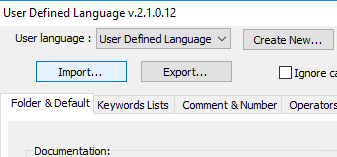
- Restart Notepad++
- The uberAgent Log Syntax highlighter is now available as a language in Notepad++
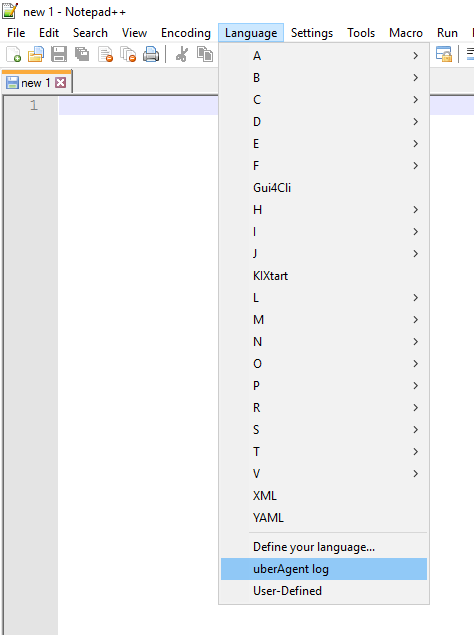
Using The Highlighter
The new language does the following things:
- It highlights the different severities in different colors
- DEBUG = blue
- INFO = green
- WARNING = yellow
- ERROR = red
- It colors the separators comma and equal in grey
- It highlights values enclosed in <> in red-brown
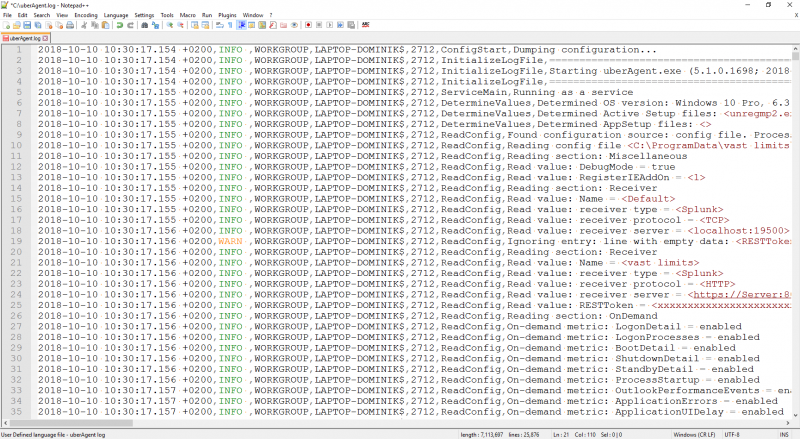
This should make troubleshooting with uberAgent’s log file a lot more convenient. Enjoy!
About uberAgent
The uberAgent product family offers innovative digital employee experience monitoring and endpoint security analytics for Windows and macOS.
uberAgent UXM highlights include detailed information about boot and logon duration, application unresponsiveness detection, network reliability drill-downs, process startup duration, application usage metering, browser performance, web app metrics, and Citrix insights. All these varied aspects of system performance and reliability are smartly brought together in the Experience Score dashboard.
uberAgent ESA excels with a sophisticated Threat Detection Engine, endpoint security & compliance rating, the uAQL query language, detection of risky activity, DNS query monitoring, hash calculation, registry monitoring, and Authenticode signature verification. uberAgent ESA comes with Sysmon and Sigma rule converters, a graphical rule editor, and uses a simple yet powerful query language instead of XML.
About vast limits
vast limits GmbH is the company behind uberAgent, the innovative digital employee experience monitoring and endpoint security analytics product. vast limits’ customer list includes organizations from industries like finance, healthcare, professional services, and education, ranging from medium-sized businesses to global enterprises. vast limits’ network of qualified solution partners ensures best-in-class service and support anywhere in the world.


