uberAgent 4.0: Citrix Sites, Network Errors, Hardware Inventory, User Logoff
We are happy to announce the newest version of our user experience and application performance monitoring product. uberAgent 4.0 brings many new features and improvements for any kind of device.
Physical PCs or laptops benefit from the much improved hardware inventory, whereas Citrix XenApp/XenDesktop admins might like the brand-new Citrix site monitoring capabilities best. And troubleshooting network connection failures just got a whole lot easier, too. Good for everyone!
For a full list of all improvements and bugfixes please consult the change log. As always, upgrading is highly recommended.
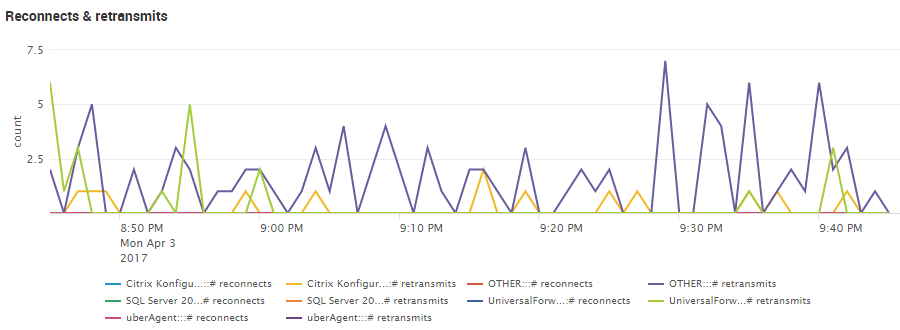
Citrix XenApp/XenDesktop Site Monitoring
uberAgent has been exceptionally well-suited for virtualized Citrix and VMware environments since day one. It collects information about logon performance, analyzes session footprints, and provides ICA/PCoIP/Blast/RDP data, to name a few.
uberAgent 4.0 takes Citrix monitoring one step further. It detects if it is running on a delivery controller (DDC) or a VDA. On DDCs, it automatically enables additional metrics like machine registration status, license usage and published application inventory. Of course, data retention is only limited by the size of your disks. Comparing last year’s baseline with today’s numbers suddenly becomes a no-brainer.
Learn more about Citrix site monitoring with uberAgent.
Network Connection Failures and Errors
Timeouts – one of the most common causes of application unresponsiveness and logon delays. Whenever an app tries to contact a machine that cannot be reached, be it because of a service outage, missing firewall rules or configuration information pointing to an obsolete server, user time is wasted and productivity decreased.
Troubleshooting network connection failures and timeouts used to be hard work. Before uberAgent 4.0, that is. uberAgent automatically detects connection failures and reports the application making the connection attempt along with the target name, address and port. In addition to that uberAgent will let you know about various other kinds of networking issues. It even calculates the network’s availability so you can verify at the blink of an eye if things are going the way they are meant to be.
CPU, RAM, Disk, Volume and Even Battery Inventory
We have significantly expanded the inventory information uberAgent collects per machine. It now includes CPU type, speed and power capabilities; RAM size; disks and volumes (type, size, used capacity, mount points); whether a machine is a VM; whether a machine has a battery – and even the battery’s wear level.
The fact that uberAgent now collects all this information is great, but it gets even better: you can use nearly all of those fields for filtering. Comparing browser performance by CPU model? Totally doable. Application unresponsiveness shootout between physical PCs and virtual desktops? A breeze.
User Logoff Duration
While many administrators may be worried about the duration of user logons, the logoff process can be a cause for significant user frustration, too. So we did the obvious thing and added logoff analytics, mirroring uberAgent’s extensive logon monitoring capabilities. The new logoff duration dashboards tell you exactly how long it took to unload the user profile. It even shows you in detail which processes were running as part of the logoff. That is just the kind of information required to quickly identify the root cause of slow logoffs and fix the issue.
About uberAgent
The uberAgent product family offers innovative digital employee experience monitoring and endpoint security analytics for Windows and macOS.
uberAgent UXM highlights include detailed information about boot and logon duration, application unresponsiveness detection, network reliability drill-downs, process startup duration, application usage metering, browser performance, web app metrics, and Citrix insights. All these varied aspects of system performance and reliability are smartly brought together in the Experience Score dashboard.
uberAgent ESA excels with a sophisticated Threat Detection Engine, endpoint security & compliance rating, the uAQL query language, detection of risky activity, DNS query monitoring, hash calculation, registry monitoring, and Authenticode signature verification. uberAgent ESA comes with Sysmon and Sigma rule converters, a graphical rule editor, and uses a simple yet powerful query language instead of XML.
About vast limits
vast limits GmbH is the company behind uberAgent, the innovative digital employee experience monitoring and endpoint security analytics product. vast limits’ customer list includes organizations from industries like finance, healthcare, professional services, and education, ranging from medium-sized businesses to global enterprises. vast limits’ network of qualified solution partners ensures best-in-class service and support anywhere in the world.


